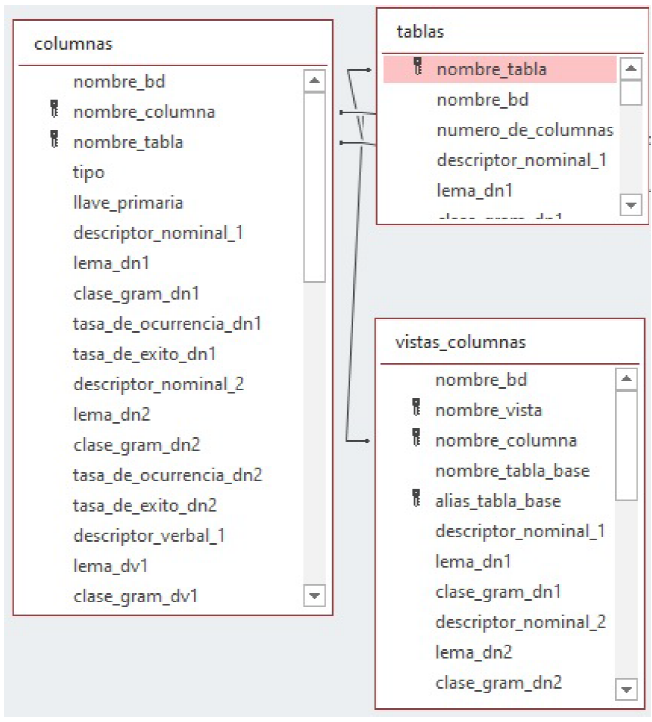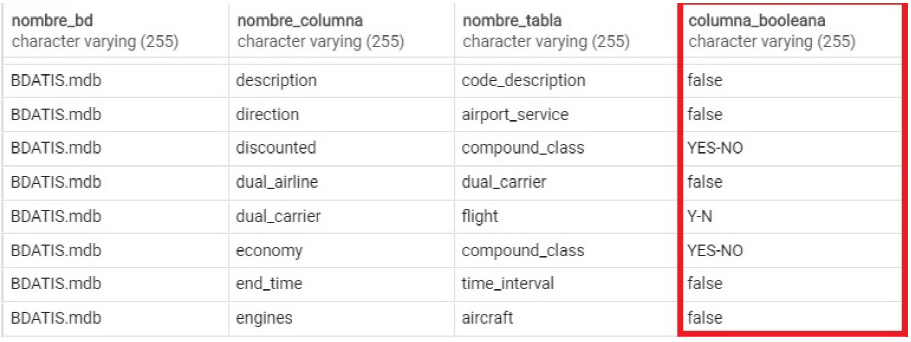1 Introduction
Currently, the fast growth in the use and size of databases (DBs) makes imperative to facilitate access to information. For accessing database information, different types of software tools have been developed. One type of such tools is DB query languages; for example SQL, which is widely used by computer professionals, but it is difficult to use by non-professionals. Another type is natural language interfaces to databases (NLIDBs), which originated in the decade of the 60s; unfortunately, the complexity of natural language (NL) and technological limitations hindered the advancement of NLIDBs. Currently, due to progress in computer and information technology, there is a powerful technological base for improving the performance of NLIDBs; however, the difficulty of natural language remains a major challenge. Treatment of search values in NLIDBs is a fundamental part in the translation of NL to a DB query language (such as SQL), since search values allow to specify the information to be looked for in the database. An important problem in the treatment of search values is determining the DB table and column where the value might be stored. The search values dealt for in the NLIDB described in this article can be classified in four different types:
— Easily detectable values: those that have particular characteristics that facilitate their detection. For example, proper nouns, integer and real numbers, codes, dates, and hours.
— Imprecise values: words that may refer to ranges, such as morning, evening, night, etc.
— Alias values: words that are different to the usual or formal term for referring to values. For example, Philly can be used for referring to Philadelphia.
— Boolean column values: those that can only have two values: true/false, yes/no, 1/0.
The problem posed by Boolean columns occurs when the query has a word or phrase that refers to a column of this type. In this case the query does not specify the search value (true/false, yes/no, 1/0). Therefore, the problem consists in detecting the Boolean column and the implicit search values, which are needed for generating the adequate search condition for the SQL statement. The following is an example of this type of queries to the ATIS (Air Travel Information Services) database [4]:
Which aircraft types are not wide body?
This query involves only table aircraft and a Boolean column, wide-body, which has two possible values: YES and NO. Neither of these values is present in the query; however, the NO value is implicit. The translation to SQL is the following:
SELECT aircraft.aircraf_type, aircraft.wide.body
FROM aircraft
WHERE aircraft.wide.body LIKE 'NO';
Additionally, more difficult cases are those where the query involves two or more Boolean columns, and the implicit search values might be positive (true, yes, 1) for some columns and negative (false, no, 0) for others. The previous version of the NLIDB [6] only processed correctly queries that included easily detectable, imprecise and alias values. This was so because of limitations of the syntactic parser of the previous version. This article presents a new syntactic-semantic method that allows to translate NL queries that involve Boolean columns.
The NLIDB described in this article was designed for answering queries in Spanish; however, the proposed approach for treating queries that involve Boolean columns is not particular for Spanish, so it can be applied to other languages: English, French, Italian and Portuguese. Since, the NLIDB is for Spanish many example queries will be written in Spanish and English.
2 Related Work
Most of the literature on NLIDBs does not describe how the interfaces deal with search values in the process of translating a NL query to SQL. Therefore, an exhaustive search of the literature from 2010 was carried out in order to find all the existing information on how NLIDBs are dealing with search values. Though all the interfaces have to deal with search values; unfortunately, only a few describe this aspect. Table 1 shows the NLIDBs, whose publications mention the treatment of search values. The table shows the ability of the interfaces for querying different databases (domain independence) and the method used for dealing with search values.
ELF (English Languaje Frontend) is a commercial NLIDB for querying different relational databases using natural language [3]. ELF Sofware claims it is the commercial interface with the best performance (recall). ELF provides domain independence; i.e., once ELF is installed on a computer, it can be used for any database, it is only necessary to configure it for each database.
ELF can be automatically configured by obtaining information from the DB schema; therefore, its initial configuration is fast and simple. During the translation process, ELF examines the terms (words/phrases) used for defining DB tables and columns, and it uses its dictionary for predicting synonyms used in queries. English Query (EQ) is a commercial NLIDB that was a part of Microsoft SQL Server 2000.
This application receives queries in English, determines their meaning, and generates and executes an SQL statement [1]. EQ has a dictionary with thousands of usual words in English. This dictionary provides the terminology necessary for answering most of the queries formulated in English. The dictionary can be expanded by creating entities (with synonyms) and relationships that provide specialized words for a specific application. Words related to tables, columns and values are automatically created in the dictionary.
Precise is a NLIDB considered as one of the most successful [8]. However, it can virtually only answer queries considered "tractable", where this term is defined as a query easy to understand, where words or phrases correspond to DB elements (tables, columns, relationships) or constraints. Precise stores in the lexicon values, column names and relationships from the database. The lexicon can be manually augmented by adding relevant synonyms, prepositions, etc. The lexicon search is performed token by token using the lemma of each token, this way it retrieves the matches that probably refer to database elements.
C-Phrase is a NLIDB that uses NL processing techniques [5]. To this end, it uses the following components: domain dictionary, formal semantic language, and GUI-based authoring tool. For validating the interpretation, it paraphrases queries to clarify to users what the system understood. C-Phrase uses synchronous context free grammars for analyzing NL queries.
Three methods are mentioned for dealing with search values by the NLIDBs in Table 1. Each of these techniques has advantages and disadvantages. The three basic methods for dealing with search values are the following:
— They are included in the interface dictionary.
— They can be recognized by a pattern.
— They are searched for and located in the database.
If search values are stored in the domain dictionary, they are extracted automatically from the database to be queried when the NLIDB is initially configured. In this case, for each value the dictionary stores the value, the table and column where it is stored. The main advantage of this technique is that it facilitates the identification of the table and column where the value is stored.
The main disadvantage is that this approach does not work well for dynamic databases (DBs whose data is frequently modified), because the dictionary is not automatically updated when DB data is modified; therefore, the dictionary has to be updated every now and then. Another disadvantage is that the technique cannot be used for large databases (tables with more than 100 thousand rows), because the dictionary size is proportional to the DB size. Finally, when a search value is stored in two or more columns, sometimes the NLIDB gets confused and chooses the wrong column for the translation to SQL.
Some search values (proper nouns, integer and real numbers, codes, dates, and hours) in NL queries can be recognized by a pattern. For example, if dates are written in the query as dd/mm/yyyy, they can easily be identified. The main advantage of this approach is that value detection is fast and effective, and there is no need to store this type of values in the NLIDB dictionary. A disadvantage is that it might be difficult to determine the DB table and column where the value might be stored.
Another method for detecting a value consists in searching the value in the database. Like the first technique, its main advantage is that it facilitates the identification of the table and column where the value is stored. Another advantage is that the size of the dictionary is not proportional to the DB size. Unlike the first approach, an advantage is that it can be used for dynamic databases. The main disadvantage is that this approach does not work well for large DBs, because, the time for locating a value is proportional to the DB size. Like the first technique, a disadvantage is that the interface might get confused when the search value is stored in two or more columns. The problem in processing queries that involve Boolean columns is that the search value is not specified in the query.
Therefore, from the analysis of the methods used by NLIDBs for dealing with search values, it can be concluded that they are not adequate for solving this problem, because they need that the value be specified in the query. This article proposes a new approach for dealing with this problem.
3 Description of the NLIDB
The translation process of the NLIDB is based on functionality layers for systematically solving the problems found in the translation from NL to SQL [6]. A main component of the interface is a semantically enriched dictionary, which is used for facilitating query interpretation.
The functionality layers of the interface are shown in Fig. 1. Therefore, the process of a query is carried out in a linear and systematic way. The lexical analysis layer tags each token of the NL query by finding the syntactic category (or categories) of the token in the lexicon, which ideally contains all the language words.
The syntactic parsing, in a previous version of the NLIDB, performed a shallow parsing of the tokens and assigned one syntactic category to those tokens that have several categories; for example, the word lista(list) that has three categories in Spanish. Additionally, the parser marked irrelevant words such as articles, verbs at the beginning of the query and some prepositions, so they were ignored in the semantic analysis.
The third layer, and the most important, performs the semantic analysis. This layer determines the meaning of the query by using the semantic information dictionary (SID), described in Subsection 3.1. More details of the translation process can be found in [6].
3.1 Semantic Information Dictionary
One of the most important elements of the NLIDB is the semantic information dictionary (SID), which contains most of the relevant information for the translation of queries. Initially, the information is introduced in the SID by an automatic configuration process of the interface, which extracts the information from the schema of the DB to be queried.
Usually, this information allows the interface to obtain a recall (percentage of correctly answered queries) of just 17% [6].
In order to improve the recall, it is necessary that the database administrator fine-tune the configuration. The fine-tuning can be performed using a configuration editor, which allows to introduce in the SID linguistic terms (called descriptors) used in the domain of the database to be queried.
The SID contains descriptors (words and phrases) that usually occur in NL queries for referring to tables, columns and relationships between tables. The quality of the information stored in the SID influences directly on the recall obtained by the NLIDB. The SID is implemented as a relational database. Fig. 2 shows the schema of SID, configured for the ATIS database [4]. A more detailed description of the SID can be found in [6].
For processing queries that involve Boolean columns, a new column (boolean_column) was included in table columns of the SID. The new column is used for indicating if a column is Boolean or not. Therefore, during the semantic analysis, the SID can be searched for finding out whether or not a column is Boolean. For a DB column that is not Boolean, the value stored in boolean.column is null; otherwise, for a DB column that is Boolean, boolean_column stores the two possible values for the Boolean column (Fig. 3).
This allows to obtain from the SID the two possible values for a Boolean column.
3.2 Semantic Analysis
The semantic analysis is the most important part of the translation process, its function is to understand what information from the database is requested by the query.
The semantic analysis consists of algorithms that detect what tokens refer to DB tables, columns and search values. The detection is performed using the SID, which stores the tokens (descriptors) used for referring to DB tables, columns and relationships between tables.
Fig. 4 shows the sublayers of the semantic analysis. The Treatment of Imprecise and Alias Values is a sublayer that detects imprecise values in the NL query and retrieves from the SID the corresponding value range, and performs a similar process for alias values.
The Identification of Tables and Columns is the sublayer that detects tokens that might refer to DB tables and columns and retrieves their names from the SID. Additionally, this layer tags each token with the corresponding table and column name.
The Identification of the Select and Where Phrases is a sublayer that uses a heuristics for detecting the tokens that refer to DB columns that must constitute the Select and Where clauses of the SQL statement. In addition, this layer attaches Select or Where tags to the tokens identified. Finally, this sublayer relates columns to their respective search values specified in the NL query.
The Treatment of Boolean Columns is a sublayer that uses the information collected in the previous sublayers (Fig. 4) for detecting Boolean columns using the algorithms described in Section 5.
At this point in the semantic analysis, almost all the information has been collected for generating the SQL statement. The Determination of Implicit Joins sublayer is used when the tables (detected in the preceding sublayers) and their relationships with the other tables do not constitute a connected graph. In this case, it is necessary to generate, by using a heuristics, a connected graph by including tables that are not mentioned in the NL query, but are necessary for connecting the tables involved in the query. More details of the semantic analysis can be found in [6].
4 Syntactic Parser
In Spanish (like in English) a grammatical rule allows to reduce a nominal phrase followed by a prepositional phrase to a nominal phrase; for example, for the query Which Delta flights depart to Washington at night?, Washington and at night can be reduced. This reduction, though syntactically correct, is semantically incoherent, because at night is not a modifier of Washington, but a modifier of depart. This example shows that, for performing an effective parsing, it is necessary that the parser have rules that combine syntactic and semantic information. The new version of the NLIDB has a new parser, which includes syntactic and semantic information in the design of the syntactic rules.
Table 2 shows a small sample of the reduction rules. The second column of the table shows the rules and the first shows rule identifiers. In this table, NomP0 and NomP1 denote nominal phrases. Additionally, nou denotes noun, and adj_cal, adj_com, adj_dem, adj_ind, adj_num, adj_pos, and adj_sup denote respectively the following types of adjectives: descriptive, comparative, demonstrative, indefinite, quantitative, possessive, and superlative.
Table 2 Sample of reduction rules
| ID | Reduction rules |
| SN01 | <NomP0> ::= <nou>
[<adj_cal>| <adj_dem> | <adj sup> | <adj pos>] |
| SN02 | <NomP0> ::= [<adj_com> |
<adj_cal>| <adj_sup> | <adj_pos> | <adj_dem> | <adj_num> ] <nou> |
| SN03 | <NomP1> ::= ( <adj_ind> <art>
| <art> | <adj_ind> ) |
| SV03 | <SVer1> ::= [<adv>] <ver> [<adv>] |
| Note: | the notation used for the rules is described in [9] |
The new version of the parser generates reductions that are semantically coherent.
This makes the parser very efficient regarding processing time (0.3 seconds on average for parsing a query) and yields a large percentage of correctly parsed queries (above 95%). Reductions for phrases are crucial for dealing with Boolean columns, since it is necessary to determine which tokens are reduced to a nominal phrase whose words refer to a Boolean column; for example in the query Which aircraft types are not wide body?, the nominal phrase wide body refers to a Boolean column.
Additionally, there exist queries that involve two or more Boolean columns, and the implicit search values might be positive (true, yes, 1) for some columns and negative (false, no, 0) for others. In this case, it would be difficult to determine the implicit values for the columns without an adequate reduction of tokens into phrases.
The process for detecting search values was modified in the new version of the syntactic parser. In the previous version, each token was looked for in the lexicon, and if it was not found, the token was marked as a possible search value. This was time consuming because the lexicon is stored in hard disk. In the new version, value detection is performed at the beginning. All the tokens of the NL query are scanned in one pass, and regular expressions are used for detecting codes, dates, proper nouns, and numbers; tokens that are not identified as values are looked for in the lexicon.
5 Syntactic-Semantic Method for Boolean Columns
The main problem in queries that involve Boolean columns occurs because this type of query does not specify the search value, since it is implicit. The usual way in which people request information that involves a Boolean column does not include explicitly the search value (true/false, yes/no or 1/0).
Normally, the search value is implicit in the word/phrase that refers to the column. The following example shows a NL query to the ATIS database and its translation to SQL, where the Boolean column dual_carrier stores values Y or N for indicating if the airline is dual or not:
¿Cuales aerolíneas no son una empresa dual?
Which Airlines are not a dual carrier?
SELECT airline.airline_name, flight.dual_carrier
FROM airline, flight
WHERE airline.airline_code = flight.airline_code
AND flight_dual_carrier LIKE 'N';
For this query, the presence of adverb no (not) indicates that the implicit search value for column dual_carrier is N. However, this value cannot be extracted from the query, because it is not explicit. The new syntactic parser provides the information necessary for processing queries that involve Boolean columns, since the reductions generated by the parser are used for detecting possible Boolean columns and their implied values.
The first phase of the process is to obtain the syntactic categories of the query tokens, which is carried out by the lexical analyzer. The syntactic categories are shown next, where adj_int denotes interrogative adjective, nou indicates noun, adv stands for adverb, ver denotes verb, art indicates article and adj_cal indicates descriptive adjective.
¿Cuales aerolíneas no son una empresa dual?
[adj_int, nou, adv, ver, art, nou, adj_cal]
For the preceding query, the parser generates the sequence of reductions shown in Table 3. In the sequence, the symbols involved in the next reduction are shown underlined. In this example, the terminal symbols are the syntactic categories, and the non-terminal symbols are NomP0 and NomP1, which denote nominal phrases, and VerP1 for verbal phrase. Additionally, SN01, SN03 and SV03 denote identifiers for reduction rules (Table 2).
Table 3 Sequence of reductions
| Step | Symbols (terminal and non-terminal) |
|---|---|
| 0: | Cuáles aerolíneas no son una empresa dual |
| [adj_int, nou, adv, ver, art, nou, adj_cal] | |
| 1: | SN01 |
| [adj_int, NomP0, adv, ver, art, nou, adj_cal] | |
| 2: | SN01 |
| [adj_int, NomP0, adv, ver, art, NomP0] | |
| 3: | SN03 |
| [adj_int, NomP0, adv, ver, NomP1] | |
| 4: | SV03 |
| [adj_int, NomP0, VerP1, NomP1] |
Specifically, the process for a Boolean column is performed as follows. All tokens of the query (words in step 0, Table 3) are scanned for finding in the SID if a word/phrase refers to a Boolean column; in this example empresa dual. Next, it is necessary to determine if the implicit value for the Boolean column is positive or negative. This process is carried out by algorithms 1 and 2, whose pseudocodes are presented next.
The processing of queries that involve Boolean columns is a sublayer of the semantic analysis (Fig. 4) and uses information obtained during the syntactic parsing (sequence of reductions, Table 3) and the semantic analysis.
Specifically, it uses information generated by the Identification of Tables and Columns sublayer (Fig. 4), which detects tokens that might refer to DB tables and columns and retrieves their names from the SID.
Additionally, the Identification of the Select and Where Phrases sublayer attaches a Select tag to each of the tokens that refer to Boolean columns. Since this sublayer does not find a value in the query associated to a Boolean column, it assumes that the column must be in the column list of the Select clause of the SQL statement.
Algorithm 1 shows the pseudocode that describes the sublayer for the treatment of Boolean columns (Fig. 4). In the pseudocode, Q denotes the NL query introduced by the user, and Q i is a token of query Q. For understanding algorithms 1 and 2, it is important to keep in mind that each token in step 0 (Table 3) has a corresponding terminal symbol; i.e., a syntactic category. For example, the terminal symbol for empresa (carrier) is nou, and the terminal symbol for no (not) is adv. Additionally, each non-terminal symbol (steps 1, 2, etc.) keeps a list of the positions of the terminal symbols that were reduced to the non-terminal symbol. For example, in step 2, the last non-terminal symbol (NomP0) keeps the positions of nou and adj.cal (positions 5 and 6 in step 0). Also, in step 4, non-terminal symbol VerP1 keeps the positions of adv and ver (positions 2 and 3 in step 0).
In Algorithm 1, each token is scanned (line 2). For each token of query Q, if Qi is a token that refers to a Boolean column (identified in the SID), then the symbol position of the token is obtained (lines 4 and 5). At line 6, it is determined (Algorithm 2) if the implicit value for the Boolean column must be positive or negative. At line 7 the phrase type of the column is changed from Select to Where, which means that the column must be considered for the search condition of the SQL statement. At line 8, an extra token for the implicit value (true/false, yes/no or 1/0) is added to the query, according to the type (positive or negative) determined at line 6. For the query of the example, the implicit value is N, which is retrieved from the SID.
In Algorithm 2, each reduction step is scanned (line 2) from the last one down to step 1. Additionally, for a reduction step k, each symbol is scanned (lines 3 and 4) for finding out the non-terminal symbol Ski which is a reduction that includes the terminal symbol at position pbool (corresponding to a Boolean column). Once the non-terminal symbol has been identified, it is convenient to determine first if the implicit value for the Boolean column must be negative. To this end, it is necessary to consider three cases for non-terminal symbol Ski: prepositional phrase (line 5), nominal or adjectival phrase (line 9) and verbal phrase (line 15).
If Ski is a prepositional phrase and the first token of the phrase is preposition sin (without), then this implies a negative value (lines 5 to 8). If Ski is a nominal or adjectival phrase and it is preceded by a verbal phrase (Sk,i-1) that includes adverb no (not), then a negative value is implied (lines 9 to 14).
If Ski is a verbal phrase and it includes adverb no (not), then this implies a negative value (lines 15 to 18). Finally, if none of the conditions for a negative value is satisfied, then the implied value for the Boolean column must be positive (line 22).
The query in Table 3 will be used for illustrating the processing of Boolean columns. In Algorithm 1, the tokens are scanned, and it is determined that the words empresa dual (dual carrier) refer to a Boolean column, then the position (5 in step 0 of Table 3) of token empresa is saved in pbool (lines 4 and 5). Next, Algorithm 2 is called, which determines that the implicit value for the Boolean column (whose token is at position pbool) is negative (line 6), because of the presence of adverb no (not). Additionally, the phrase type of the Boolean column is changed from Select to Where, and a new token is added to the NL query for the implicit value, which is N for this example.
Given a Boolean column, Algorithm 2 finds out if the implicit value for the column must be positive or negative. To this end, the reduction steps (Table 3) are scanned from the last step down to step 1 (line 2), for finding a non-terminal symbol that is a reduction of the terminal symbol corresponding to the Boolean column. For this example, the algorithm finds (at line 4) that at step 4 the symbol Ski = NomP1 is a reduction of token empresa (carrier) whose terminal symbol is at position pbool = 5. Since Ski is a nominal phrase, then the algorithm continues at line 9; next at line 10, it detects that the preceding symbol is a verbal phrase (VerP1), and at lines 11 and 12 it finds that the verbal phrase contains adverb no (not). Therefore, the implicit value for the Boolean column must be negative, which is returned to Algorithm 1.
6 Experimental Results
Experimental tests were conducted using the ATIS (Air Travel Information Services) database [4], which has information on flights, flight fares, aircrafts, airlines, airports and cities in USA. It was decided to use ATIS, because its database has several Boolean columns: 2 in table aircraft, 4 in table compound_class, 1 in table flight, and 1 in table restriction.
Twenty queries than involve Boolean columns were taken from the ATIS query corpus. The query corpus contains queries that involve one or more columns whose implicit values are positive and negative, as shown in Table 4. The metric for evaluating performance is recall [7], which is defined as follows:
Table 4 Test results for the NLIDB
Table 5 Test results for the NLIDB (continuation for Table 4)
The experimental results show that all the queries were correctly answered. Since the test involves only 20 queries, because the ATIS corpora has a small proportion of queries that involve Boolean columns and many queries are variations of other queries; therefore, we cannot claim that the recall is 100%, but we can conclude that the proposed approach is highly effective.
The experiments were executed on a laptop with an Intel Core i5 at 2.5 GHz with 4 GB of RAM and a Windows 10 operating system. The average processing time for the 20 queries was 0.548 sec., which is itemized as follows: 0.267 for the lexical analysis, 0.008 sec. for the syntactic parsing and 0.273 sec. for the semantic analysis.
The well-informed reader might notice that the query corpus for ATIS does not include queries involving airport codes, but city names; for example:
Dame los vuelos de Atlanta a San Francisco
en la aerolínea DELTA AIRLINES primera clase
Give me the flights from Atlanta to San Francisco
in the airline DELTA AIRLINES first class
The translation to SQL of this query generated by
the NLIDB is the following:
SELECT TblVistaTmp.fligh_number,
TblVistaTmp.CDO_city_name,
TblVistaTmp.CDD_city_name, airline.airline_name,
Compound_class.premium,
Compound_dass.class_type
FROM TblVistaTmp, compound_class, airline,
fare, restriction, restric_carrier
WHERE compound_dass.fare_class =
fare.fare_class AND fare.restric_code =
restriction.restric_code AND
restriction.restric_code =
restric_carrier.restric_code AND
restric_carrier.airline_code = airline.airline_name
AND airline.airline_code =
TblVistaTmp.airline_code
AND compound_class.premium ILIKE 'YES' AND
airline.airline_name ILIKE 'DELTA AIRLINES' AND
TblVistaTmp.CDD_city_nam ILIKE 'San Francisco'
AND TblVistaTmp.CDO_city_name ILIKE 'Atlanta';
Since the SQL statements for queries that involve city names is lengthy, for the test queries in Table 4, airport codes were used instead of city names.
In order to compare the performance of the NLIDB, the interface ELF was tested [3] using the same queries for the ATIS database. ELF was used because it is readily available for testing (unlike most NLIDBs) and is one of the few surviving commercial interfaces. The results are summarized in Table 6, and the detailed results are presented in the Tables 7 and 8.
Table 6 Summary of resuts of the tests on ELF
| Type of error | No. of quries |
|---|---|
| Incorrect translation | 11 |
| No translation (unable) | 6 |
| No translation | 2 |
| (words not understood or unfamiliar) | |
| No translation (not enough parameters) | 1 |
Table 7 Detailed results of the tests on ELF
Table 8 Detailed results of the tests on ELF (continuation for table 7)
According to the results obtained by ELF, its recall was 0%.
It is convenient to mention that it has been reported that ELF has a recall of 70-80% [2]. ELF fails in translating queries that involve Boolean columns, because there is no explicit search value in the queries, which shows the difficulty for dealing with this problem, not only for ELF, but for other NLIDBs that look for search values in the domain dictionary or the database.
Tables 7 and 8 show the results from the tests on ELF using the same queries as those in Tables 4 and 5. In this table, a cross indicates that the query was not translated or the translation was incorrect. The queries are in English, because ELF was designed for this language.
7 Conclusion and Future Work
The use of natural language interfaces to databases (NLIDBs) has not grown as fast as expected at the end of the 20th century, because of the difficulty present in natural language processing. Natural languages (NLs) have complex structures, whose understanding usually require using experience, intuition and clarification by human beings. Therefore, it is expected that the difficulty for understanding NL be much greater when using computational algorithms.
This article proposes an approach for translating NL queries that involve Boolean columns to an SQL statement. The new syntactic-semantic method constitutes a contribution in NLIDB research, showing that it is necessary to combine lexical, syntactic and semantic information, as human beings do, for obtaining high effectiveness.
The experimental results show that the proposed approach is highly effective (a recall close to 100%) for translating queries that involve Boolean columns. It is convenient to remark that a survey of the literature on NLIDBs has shown that this problem has not been identified, much less addressed (Section 2).
In order to keep increasing the recall of the NLIDB (which was 90% before the development of this new approach), another problem is being addressed: translating queries that involve search values that are language words; for example: business class, breakfast, excursion fare, and coach for the ATIS database. These values are difficult to identify by the NLIDB, because they are not easily detectable like proper nouns, codes or numbers. For solving this problem, the new syntactic parser is being used for detecting phrase patterns where this type of search values occur in queries, similar to the solution to the problem with Boolean columns.











 nueva página del texto (beta)
nueva página del texto (beta)