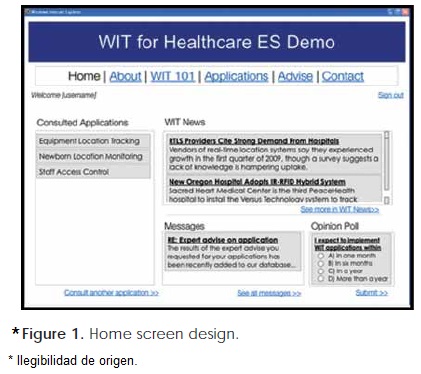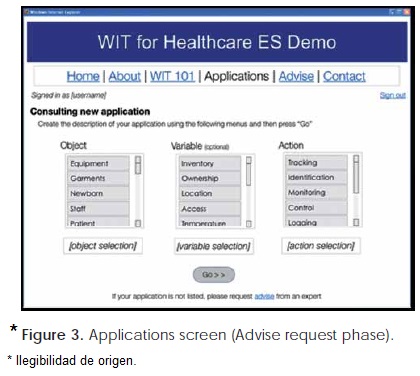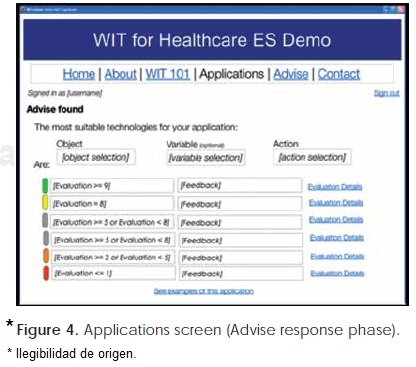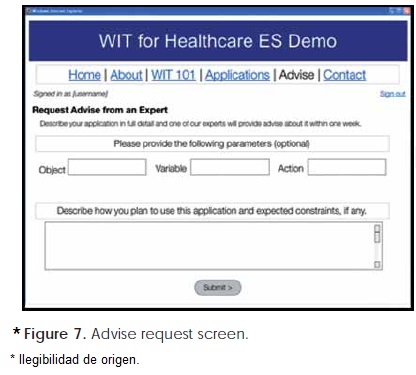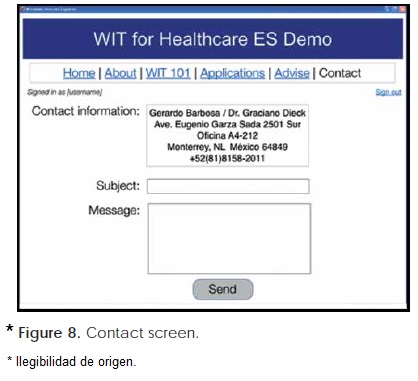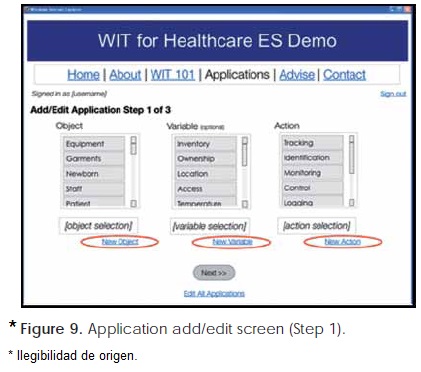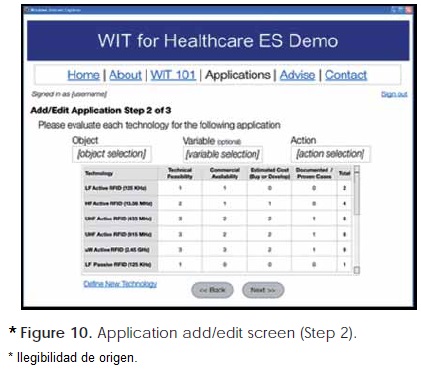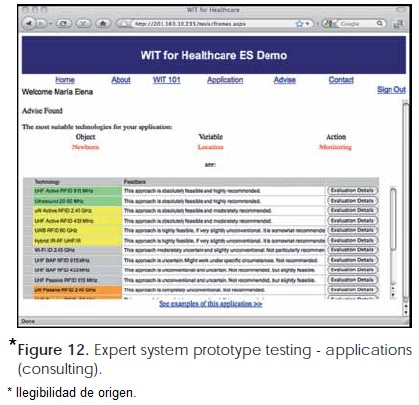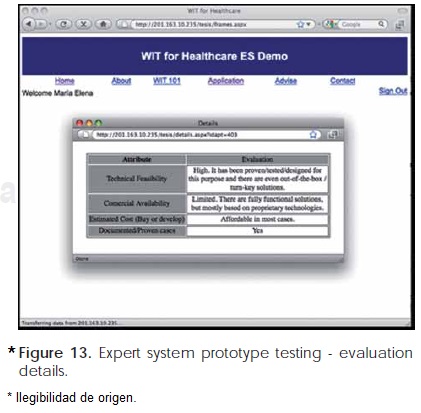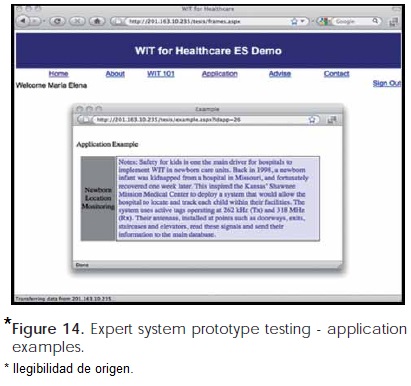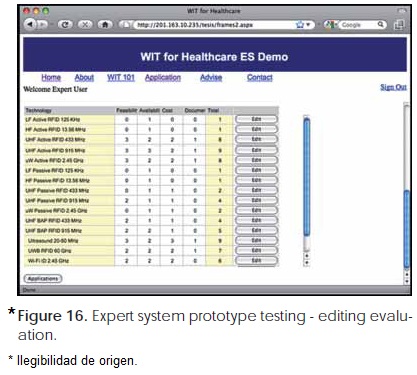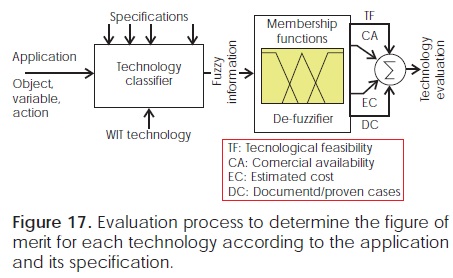Servicios Personalizados
Revista
Articulo
Indicadores
-
 Citado por SciELO
Citado por SciELO -
 Accesos
Accesos
Links relacionados
-
 Similares en
SciELO
Similares en
SciELO
Compartir
Revista mexicana de ingeniería biomédica
versión On-line ISSN 2395-9126versión impresa ISSN 0188-9532
Rev. mex. ing. bioméd vol.32 no.1 México jul. 2011
Artículo de investigación original
Implementation of an expert system for adopting wireless identification technologies (WIT) in healthcare
J.G. Barbosa-Ávila*, G. Dieck-Assad**
* Delta Technologies CITT, Monterrey, México.
** Departamento de Ingeniería Eléctrica y Computacional, ITEMS.
Correspondence:
Dr. Graciano Dieck Assad
Dirección Asociada de Investigación y
Postgrado de la División de Mecatrónica y
Tecnologías de Información, Aulas
IV-212, Tecnológico de Monterrey, Campus
Monterrey
Ave. E. Garza Sada Núm. 2501 Sur,
Monterrey, N.L. México, 64849
Teléfono: (81) 81-58-2011 ó (81) 81-58-20-00
Ext. 5011.
E-mail: graciano.dieck.assad@itesm.mx
Received article: 27/december/2010.
Accepted article: 30/march/2011.
ABSTRACT
An implementation of an expert system to provide unbiased information about the most suitable technology for specific applications in healthcare. The prototype is developed as a web tool to be used in ordinary personal computers. The idea is to provide with relevant information to health care administration specialists such that they can make appropriate decisions about the selection and implantation of WIT (Wireless Identification Technologies). The expert system prototype can provide expert advise to help critical decision makers in healthcare facilities, health professionals, innovators, and entrepreneurs to select the most suitable technology for the specific application.The system uses membership functions to fire four different figure of merit or indicators: technical feasibility, cost, commercial availability and proven documentation. The advising results are consistent to proven application projects and show high performance dominance using UHF Active RFID for high demanding applications such as new born monitoring and patient assistance. Other non-critical applications such as cabinet monitoring and garement owner ID can be developed using HF or UHF Passive RFID technologies at various frequencies. This prototype follows an effort to create a fundamental platform that could facilitate and stimulate the adoption of WIT in the healthcare industry.
Key Words: WIT, wireless technologies, expert system prototype, health care.
RESUMEN
Se muestra la implementación de un sistema experto para generar información imparcial acerca de la tecnología más factible para aplicaciones específicas en el área del cuidado de la salud. El prototipo se desarrolla como una herramienta Web para poder usarse en computadoras personales comunes. Con ello se intenta proveer de información relevante a especialistas en administración de instituciones dedicadas al cuidado de la salud para que puedan tomar decisiones más atinadas sobre selección e implantación de equipo de tecnología de identificación inalámbrica o WIT. El prototipo de sistema experto desarrollado produce recomendaciones expertas para ayudar a los encargados de tomar decisiones relevantes a instalaciones hospitalarias, profesionales de la salud, innovadores y emprendedores en la selección de la tecnología más apropiada para la aplicación específica. El sistema usa funciones de membresía para activar cuatro figuras de mérito o indicadores: factibilidad técnica, costo, disponibilidad comercial y documentación probada. Los resultados obtenidos son consistentes con aplicaciones probadas en proyectos y muestran un dominio de tecnologías de alto desempeño usando RFID UHF activa para funciones de alta demanda como monitoreo de infantes recién nacidos y asistencia a pacientes. Otras aplicaciones no tan críticas como monitoreo de gabinetes e ID de accesorios personales pueden desarrollares usando RFID HF (o UHF) pasiva a diversas frecuencias. Este prototipo da seguimiento en la creación de una plataforma fundamental que facilite y estimule la adopción de tecnologías WIT en la industria del cuidado de la salud.
Palabras clave: WIT, tecnologías inalámbricas, prototipo de sistema experto, cuidado de la salud.
INTRODUCTION
The structure and applications for an expert system to help in the decision to adopt Wirless Identification Technologies was developed1. The system was developed using five major attributes2:
1. Design an application and technology structure for classification and user interaction purposes.
2. Establish the set of applications and technologies available for the user.
3. Define evaluation scheme for each application and each of the available technology solutions using semi-automatic methods-
4. Evaluate every technology for each application based on the collected knowledge and the previously defined evaluation criteria.
5. Define a fuzzy logic membership function to map the evaluation of each technology with the feedback to be provided to the user.
The evaluation scale for each technology was described for every application1. Also, membership functions were defined to provide feedback to the user about the most suitable technology for a specific application depending upon the total evaluation3-22. The application tables section contains the detailed scoring of seventeen technologies for ten applications outlined in1. A total of 680 unique assessments were performed: four attributes of seventeen technologies, for ten applications.
The structures presented earlier1 and the evaluation results on Tables I thru X (II, III, IV, V, VI, VII, VIII, IX) are combined here to develop a prototype software. An overview of the prototype parts is presented. This prototype will be used to test the proposed expert system and analyze the obtained results.
STRUCTURE OF THE EXPERT SYSTEM PROTOTYPE
The structure of the expert system prototype comprises three fundamental areas: the user environment, the knowledge base as structured on1, and the content management environment. The user environment will allow non-experts to define a WIT application and consult its recommended technologies or request advise for a customized application. The knowledge base is represented as relationships and information tables in a database. The content management environment enables registered experts or knowledge engineers to update the contents of the expert system. Traditionally, the user and content management environments are known as consulting and development environments, as described below by Turban, et al.
Expert Systems (ES) can be viewed as having two environments: the development environment and the consultation (run time) environment. The development environment is used by an ES builder to build the components and put knowledge into the knowledge base. The consultation environment is used by a non- expert to obtainexpertknowledge and advice. These environments can be separated once a system is completed23.
The consulting (user) environment consists of six sections: Home, About, WIT 101, Applications, Advise and Contact. The most important section is Applications, where the user can request existing information on the knowledge base, or request advise on a new application. Each of the six sections is described below.
• Home: Displays lists of the recently consulted application, WIT news, and personalized messages. Additionally, related surveys or polls can be presented in this section.
• About: In the prototype stage of the expert system, this section displays information about the development of the current prototype.
• WIT 101: An introduction to WIT is presented, as well as a list of associated acronyms, a glossary of terms and links to relevant sites.
• Application: This section will enable users to consult the knowledge base to find information about a specific WIT application.
• Advice: In this section, users can request advise for applications not yet defined in the knowledge base.
• Contact: Contact information and a contact form are provided in this section.
• The following section outlines the design process and testing of the expert system prototype. A conceptual design (illustrations) is presented first. Then, screens of the working design are presented. The prototype was developed using Microsoft(R) Visual Studio 2008 and Microsoft(R) SQL Server 200524,25.
PROTOTYPE DESIGN
The prototype design was developed using a WEB environment and programmed in Java. The first screen of the prototype design shows a login screen where users are redirected to the consulting or developing environment, depending upon their profile. The following sections describe the environments and provides some details about the structure of the WEB expert system application.
CONSULTING ENVIRONMENT
The home screen for users is displayed in Figure 1. The links for each section are in the top menu. A list of consulted applications, WIT news, received messages and a poll about WIT adoption is presented below the top menu. Figure 2 illustrates the design of the section WIT 101, where basic information about WIT is provided.
The applications design screen (Figure 3) consists fundamentally of three list boxes that enable users to introduce the required application. The three list boxes contains the application structure defined in1: object, variable and action. If the application exists in the knowledge base, the most suitable applications are presented to the user after clicking «Go». The recommended applications are displayed in descending order, depending upon their total evaluation (Figure 4). Application design examples are displayed when the corresponding link is clicked (Figure 5) and evaluation details are available for the user when clicking the link next to each technology (Figure 6). This last feature is an important characteristic of expert systems: making the reasons of the advise available to the user3.
The next section, advice (Figure 7) enables the user to request help from an expert or knowledge engineer, if the advice for the application is not available in the knowledge base or if a new object, variable or action is required. Finally, Figure 8 displays the screen design for the contact section.
DEVELOPMENT ENVIRONMENT
In the expert system prototype, the main differences between the user environment and the development environment are in the «Applications» and «Advise» sections. Expert users and knowledge engineers can add or edit applications and reply toadviserequestssentby the users. The process to add or edit applications comprises three steps. Step one is defining the application on the basis of the object, variable and action required. In this step new instances of the three parameters can be defined (Figure 9). Step two is editing the evaluation of each technology for the specified application (Figure 10). For new applications, the default technology evaluation values for every criteria are set to zero. Step three presents the advise that will be presented to the user. The editor (i.e. the expert user or knowledge engineer) can click on the link at the bottom of the screen to add an example of the application at hand (Figure 11). The «Advise» section enables expert users or knowledge engineers to reply to users requests of advise (Figure 11).
PROTOTYPE TESTING
The prototype designed was used to develop a simple web application for testing and demonstration purposes. In Figure 12 the results screen for the test application «Newborn location tracking» is presented and the results match the application information (Tables I thru X in the application tables section). The evaluation details of the second recommended technology (Ultrasound) are presented when clicking the «Evaluation details» button on the right, as depicted in Figure 13. Additionally, application examples are displayed when clicking on the link in the bottom of the page (Figure 14).
RESULTS ANALYSIS AND FINDINGS
After testing each of the ten applications defined in the knowledge base, both from the consulting and from the development environment, it was found that:
• Evaluations in red found in Figure 12 (0 and 1) are either not technically feasible or not commercially available, so it represents an impractical approach.
• Evaluations in orange found in Figure 12, particularly when the score of the technology for a specific application was 2, were defined as unconventional. After closer analysis of the testing results, it was found that applications with this evaluation have great innovation potential. For example,ultrasoundtemperaturemonitoring or monitoring assets with passive technologies. Both applications are not yet available, but temperature sensors may be mounted on ultrasound tags and a mobile passive reader could monitor assets with passive tags (i.e. instead of having fixed readers and mobile tags, passive readers could be mobile too). The combinations that cause this evaluation are usually low feasibility and low commercial availability, or low feasibility and high cost.
• When technology evaluation for a specific application is 4 there is moderate innovation potential, but more information about the specific application is required to provide an adequate advise (moderately uncertain).
• If the result of a technology evaluation is 5 for a specific application, the success of its implementation is not easy to predict (uncertainty is higher).
• Evaluations of 6 and 7 are moderately uncertain. These are feasible approaches that may work under specific circumstances. Cost evaluation is usually perceivedas affordable in some cases, commercial availability and feasibility are usually moderate or high. If there are proven cases, they have been mostly experimental.
• An evaluation of 8 is a fairly good evaluation, and typically indicates that one or two of the three parameters is 3 (high). Cost is usually 2 (moderate). Commercial availability is also 2, unless it is based on standard frequencies. Feasibility usually 2 or three.
• Nine was the highest evaluation any application achieved. Mostly because commercial availability (CA) and estimated cost (EC) is moderate or high, that is, the respective evaluations were either 2 and 3, or 3 and 2. When CA is 2 and EC are evaluated as 3 it means the technology is not based on standards, but prices are affordable. When CA is 3 and EC is 2, it means the technology is standards-based, but prices are still somewhat high. This might indicate a low adoption in the healthcare industry.
— An evaluation of 10 might indicates that the selected technology for the desired application is a perfect fit and that there is no need for further research, because the technology for the specific application is highly feasible, commercially available, cost effective and there are proven cases.
— The sequence of screens displayed in order to provide a complete information to the application engineer are illustrated in the following figures:
• Figure 13 shows the evaluation details about specific suitable technologies available from the previous step (Figure 12).
• Figure 14 shows a more detailed application about the newborn location monitoring. This screen is available upon request by the user engineer.
• Figure 15 shows a screen where an additional application can be created to see which other development opportunities may be available.
• Finally Figure 16 illustrates a table with specific weights for different technologies available and their pertinence to be used in this application. The technologies receiving higher scores are much more suitable for the specific application under study. The following section illustrates the applications table with different RFID technologies.
Application tables
To perform an evaluation process for each technology, Figure 17 shows the complete process evaluation to determine the figure of merit for each technology according to the application and its specifications.
The following application tables illustrate different RFID technologies applied to Healthcare. The Table Nomenclature is: TF = Technical feasibility, CA = Commercial availability, EC = Estimated cost (Buy or develop), DC = Documented, proben cases.
The dominant technologies provide a consistent way to measure the impact of the referred technology. Health Institutions and hospitals around the world have provided with consolidated cases3-22 that support the results obtained by the expert system. The figure 18 shows technology specifications overlapping with application tendencies. This figure illustrates the selected specifications that match with specific applications demanded by health care institutions. The reader is invited to correlate thethreeaxis:application, technology and the frequency specification. Additional technologies and applications can be added to the expert system and it could generate a wider range graph than the illustrated in Figure 18.
CONCLUSIONS
An expert system to provide advice in the decision making process of selecting WIT technologies in Health Cara facilities has been implemented based upon reported successful cases, considering the experience of biomedical engineers from a hospital and the experience of electronic engineers in the field. The expert system prototype developed can provide advise to help decision makers, health professionals, innovators, and entrepreneurs to select the most suitable technology for particular applications.
It was also demonstrated that three factors, technical feasibility, cost and proven documentation, can determine the type of wireless identification technology to be used: the type of the objects to be identified, the variable to identify and the required action to take. Additionally, it was demonstrated that it is possible to define a set of application parameters to be specified by non-experts in order to provide fundamental expert advice for the user. Moreover, it was found that the score of each technology for any given application provided insight about the maturity or innovation potential of the evaluated technology. The most demanding applications, such as new born care and patient assistance require a high performance RFID Active uHF technology with frequencies of 915 MH. This is consistent with the reported successful cases in the literature. Moreover, ultrasound obtains high marks in specific applications also. Passive RFID technologies are dominant for low demanding and non crucial applications such as cabinet inventory and garement owner ID. The expert system can be further developed to include new and experimental technologies that are been in experimental stages now. These may include sensor, BioMEMS or special purpose devices that are now being introduced in many health care facilities. Therefore update mechanisms are also available, which are crucial to ensure the expert system continuous improvement, since the capabilities of wireless identification technologies can change over time, and new technologies may be developed.
REFERENCES
1. Barbosa-Ávila JG, Dieck-Assad G. An expert system for adopting wireless identification technologies (WIT) in healthcare; fundamentals and applications. In revision for publication 2011. [ Links ]
2. Barbosa-Ávila JG. WIT for healthcare: envisioning an expert system for the adoption of wireless identification technologies (WIT) in healthcare facilities. Master's Thesis, ITESM campus Monterrey 2009. [ Links ]
3. Gouthaman P. Enabling remote health care applications with RFID. RFID Journal, Retreived from: www.rfidjournal.com/article/articleview/3481, 2008.
4. Roberti M. The time is right for RFID in health care. RFID Journal, Retrieved from: www.rfidjournal.com/article/articleview/3838, November, 2008.
5. Bacheldor B. For improving elderly care, RFID is on the button. RFID journal, retrieved from:www.rfidjournal.com/article/articleview/4511, February, 2009.
6. O'Connor M. RFID gives dementia patients their freedom. RFID journal, retrieved from www.rfidjournal.com/article/articleview/4610, March, 2009.
7. Bacheldor B. Goodwin house Alexandria offers seniors realtime security. RFID journal. Retrieved from www.rfidjournal.com/article/articleview/4754, June, 2009.
8. O'Connor M. RFID helps diagnose early dementia. RFID Journal, Retrieved from www.rfidjournal.com/article/articleview/4542, March, 2009.
9. Swedberg C. Tamper-resistant RFID infant-tracking system improves security. RFID Journal, Retrieved from www.rfidjournal.com/article/articleview/4285, October, 2008.
10. Bacheldor B. St. John's Children's Hospital Deploys RFID to Protect Children. RFID Journal, Retrieved from www.rfidjournal.com/article/articleview/4662, April, 2009.
11. Muñoz C. Electromagnetic compatibility in healthcare facilities. Report and conference presentation at the BI-00871-bioinstrumentation class, ITESM campus Monterrey, Fall 2009. [ Links ]
12. Bacheldor B. Jackson memorial enlists thousands of RFID tags to track assets. RFID Journal, Retrieved from www.rfidjournal.com/article/articleview/4638, March, 2009.
13. Bacheldor B. UCSD medical center expands its RFID deployment. RFID Journal. Retrieved from www.rfidjournal.com/article/articleview/4423, April, 2009.
14. O'Connor M. Florida hospital to use RFID to track implantable cardiac devices. RFID Journal, Retrieved from www.rfidjournal.com/article/articleview/4478, March, 2009.
15. Zaino J. Integris' Journey to RFID. RFID Journal. Retrieved from www.rfidjournal.com/article/articleview/40988, November, 2008.
16. Bacheldor B. Advocate good samaritan hospital tracks trays packed with surgical instruments. RFID Journal. Retrieved from www.rfidjournal.com/article/articleview/4700, April, 2009.
17. Swedberg C. Belgian hospitals use RFID to track temperatures, assets and patients. RFID Journal. Retrieved from www.rfidjournal.com/article/articleview/4479, March, 2009.
18. Bacheldor B. Mary Washington Hospital to deploy RFID facility-wide. RFID Journal. Retrieved from www.rfidjournal.com/article/articleview/4513, March, 2009.
19. Bacheldor B. RFID helps cabueñes hospital monitor patients. Accelerate treatment. RFID Journal. Retrieved from www.rfidjournal.com/article/articleview/4383, November, 2008.
20. Friedlos D. Tan tock seng hospital uses RFID to take patient temperatures. RFID Journal. Retrieved fromwww.rfidjournal.com/article/articleview/4560, March, 2009.
21. Roberti M. The Lahey Clinic's RFID Remedy. RFID Journal. Retrieved from www.rfidjournal.com/article/articleview/2265, November, 2008.
22. Roberti M. Use RFID to put the patient first. RFID Journal. Retrieved from www.rfidjournal.com/article/articleview/4322, March, 2009.
23. Turban E. Decision support systems and intelligent systems. Pearson Prentice Hall, Upper Saddle River, NJ, 2005. [ Links ]
24. Microsoft Visual Studio Documentation, 2008. [ Links ]
25. Microsoft SQL Server, 2005. [ Links ]
Nota
Este artículo también puede ser consultado en versión completa en: http://www.medigraphic.com/ingenieriabiomedica/